Support Requests
If you have any questions about Inspect Live while using the app, you can submit a support request straight from the app.
- Tap on the hamburger menu at the
top-leftof the app - Tap the
Helpsection from the slide-out menu - represented by theQuestion Markicon - Complete the
Support Requestreport - Tap the
Send Requestbutton to submit
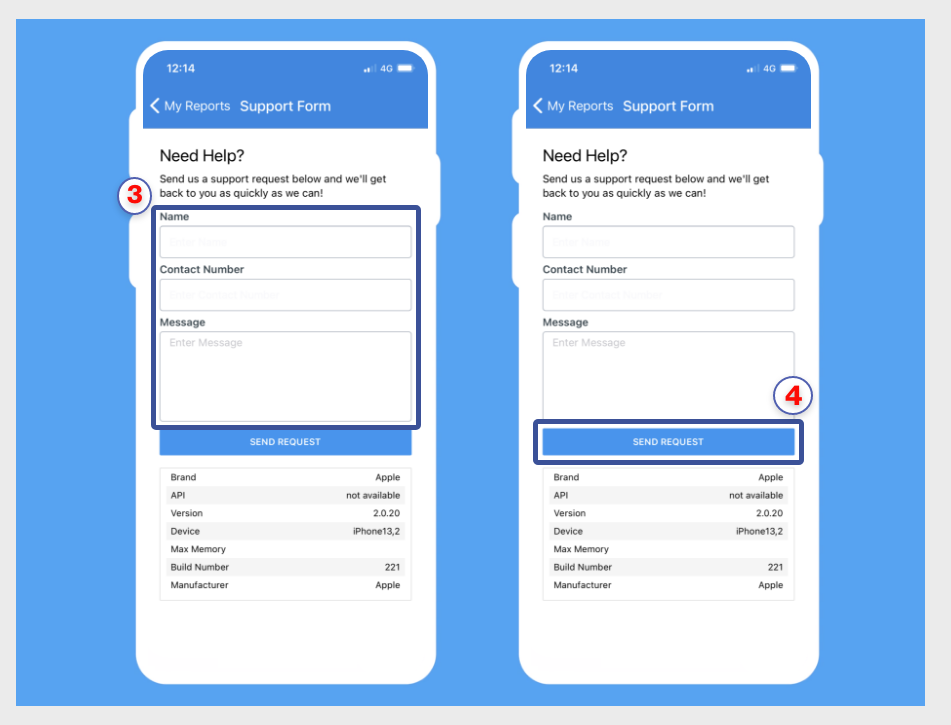
Figure 8.0 - Submitting a Support Request