View Settings
To view your account setting:
Settings
- Tap the
Hamburger Menuat the top-left of the app - Tap
Settingfrom the slide-out menu - represented by theCogicon
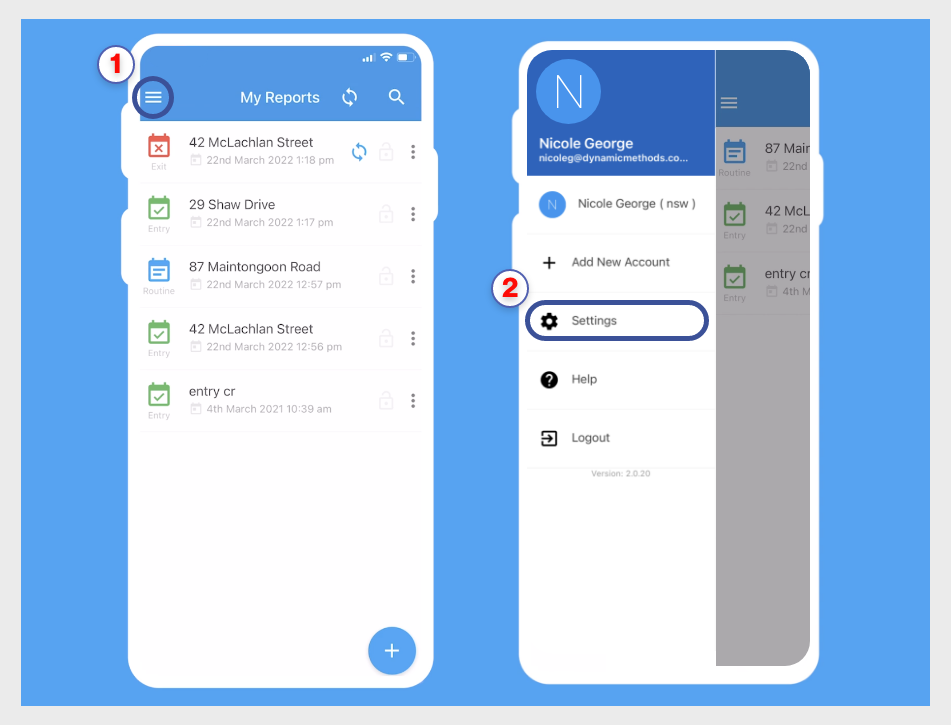
Figure 6.0 - Account Settings
There are 2 settings available to configure within the setting tab; Data management and Photo Quality.
Data Managment
The Data Management section is used to clear all user data, effectively resetting the application from scratch. See HERE for more details.
Photo Quality
The Photo Quality section allows you to manage the size of the image files uploaded to the reports. See HERE for more details.