Editing Particulars
- Tap on the report you want to edit
- Tap the red pen in the
left corner, directly under the report header - You will be presented with a screen listing all inspection particulars - these items will vary, depending on the report
- Add/Edit a
Particularsinspection details in relevant section
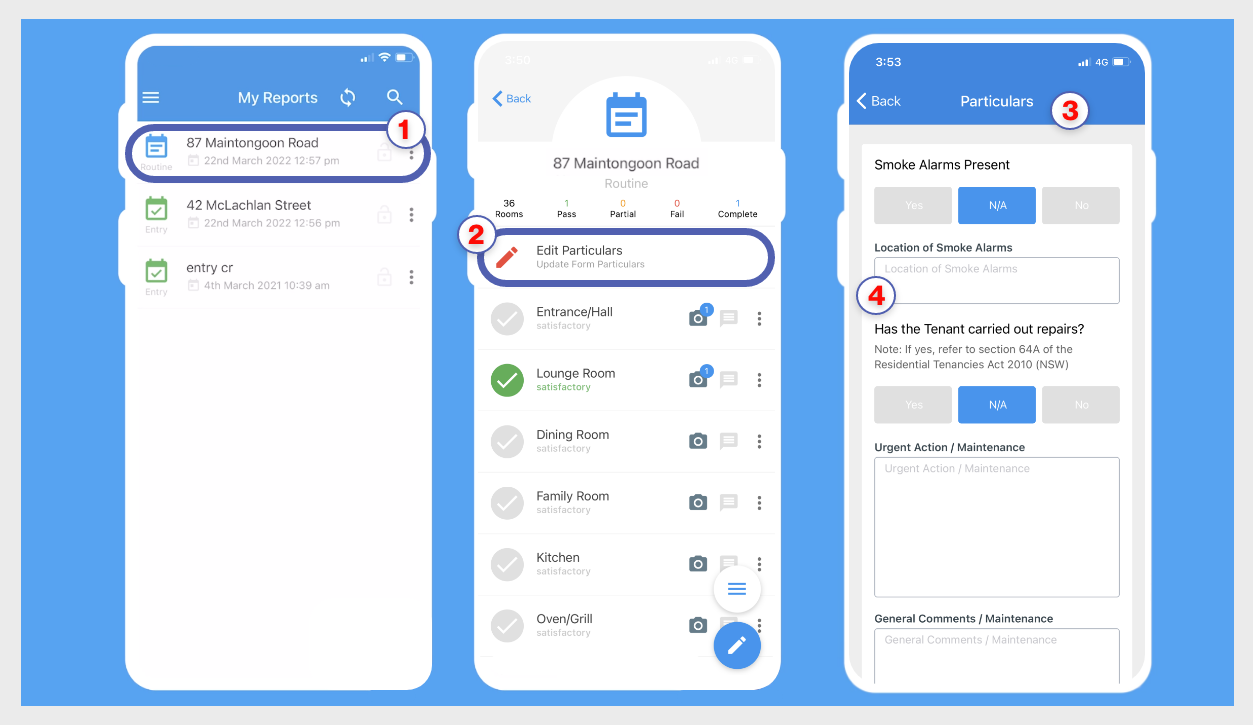
Figure 3.0 - Editing Particulars
info
All additions and edits to the particulars details are automatically saved