Removing Rooms
- Select the room to be removed
- Tap the
Additional Actionrepresented by the 3 horizontal dots to the right of the report list - Select the
Delete Roomoption - represented by the bin icon - When the confirmation dialog appears, Tap the
Confirmbutton to finalise deletion.
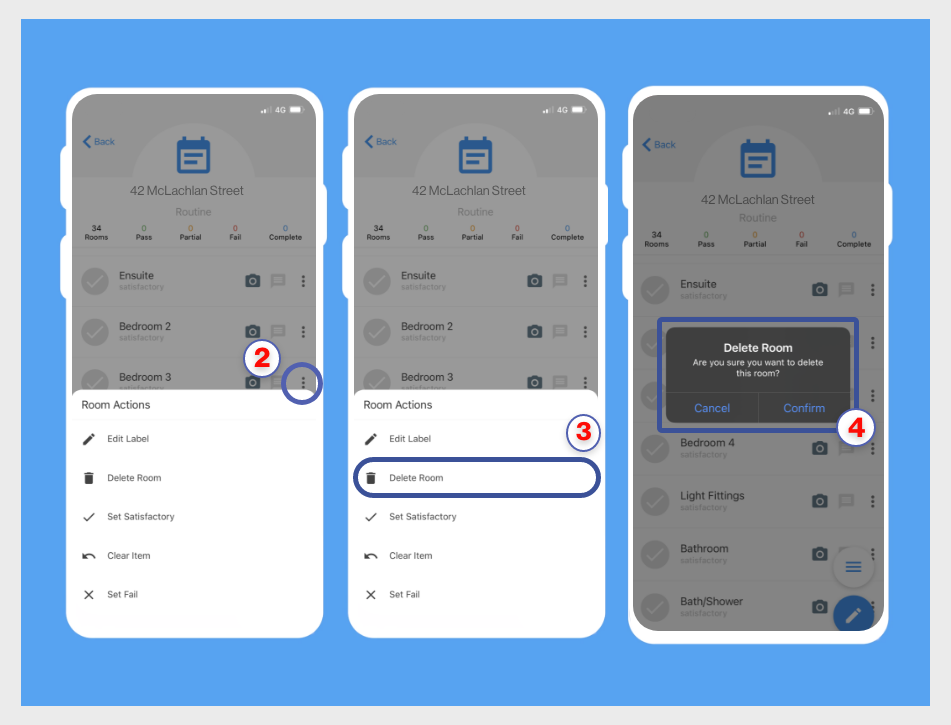
Figure 3.5 - Removing Rooms Items