Editing Report Details
The address and other details can be adjusted while the report is still in Draft.
- Select the report you want to edit
- Tap the
Additional Actionrepresented by the 3 horizontal dots - Tap the
Edit Reporticon represented thePencilicon - Update the report details as necessary
- Tap the
Floppy Discicon to save your edits - located at the bottom right of the screen
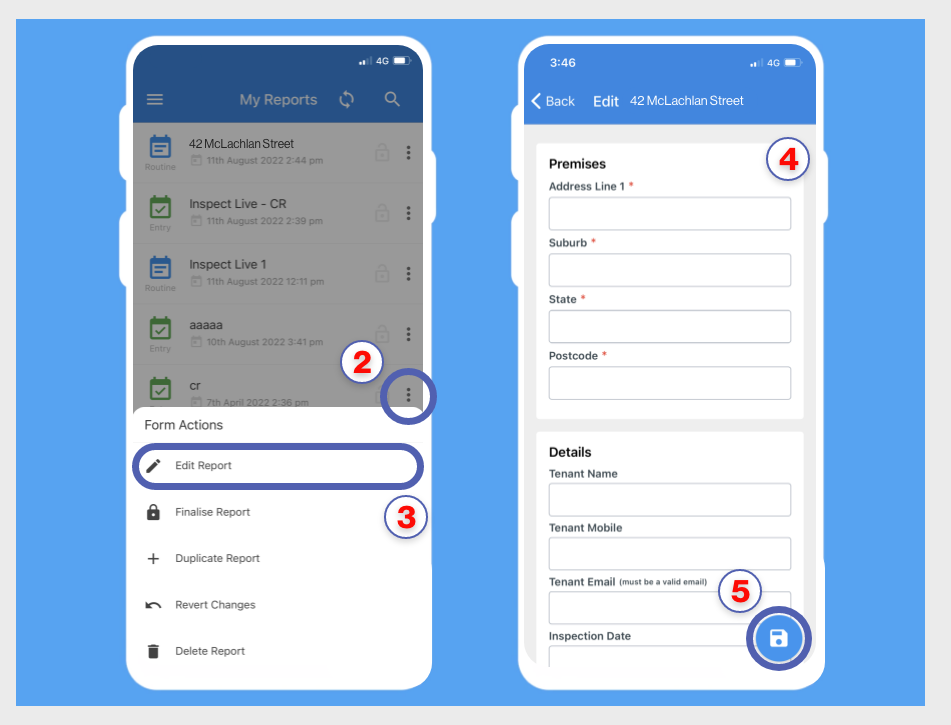
Figure 3.8 - Editing Reports