Editing Party Details
- Tap on the report you want to edit
- Tap the hamburger menu at the
bottom rightof the report screen
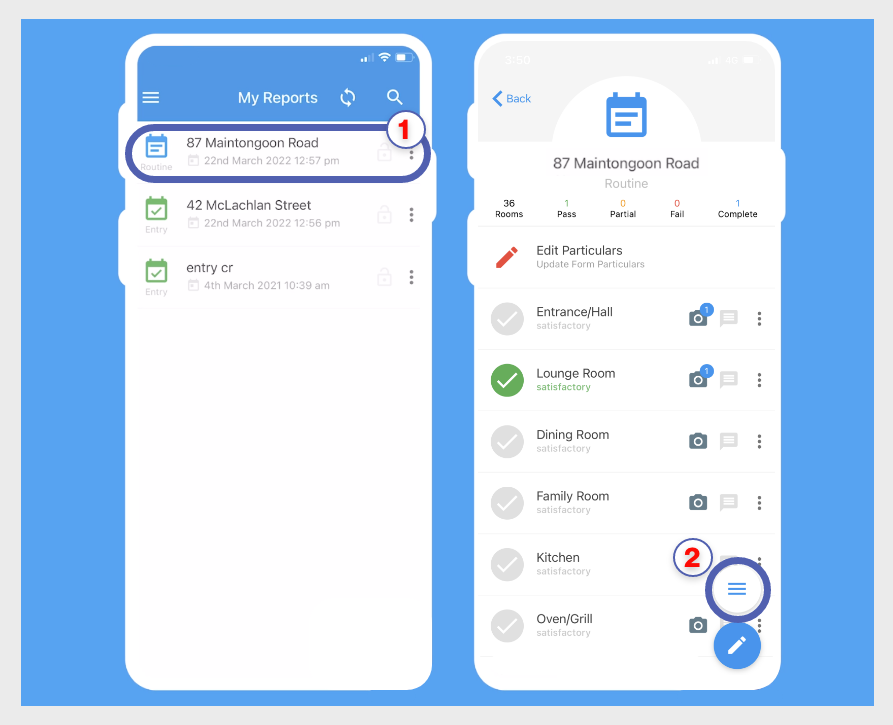
Figure 3.1 - Edit Party Details
- Select
Edit Report - Edit the
PremisesandTenantdetails respectively - Tap the
Floppy Discicon - at the bottom right - to save edits
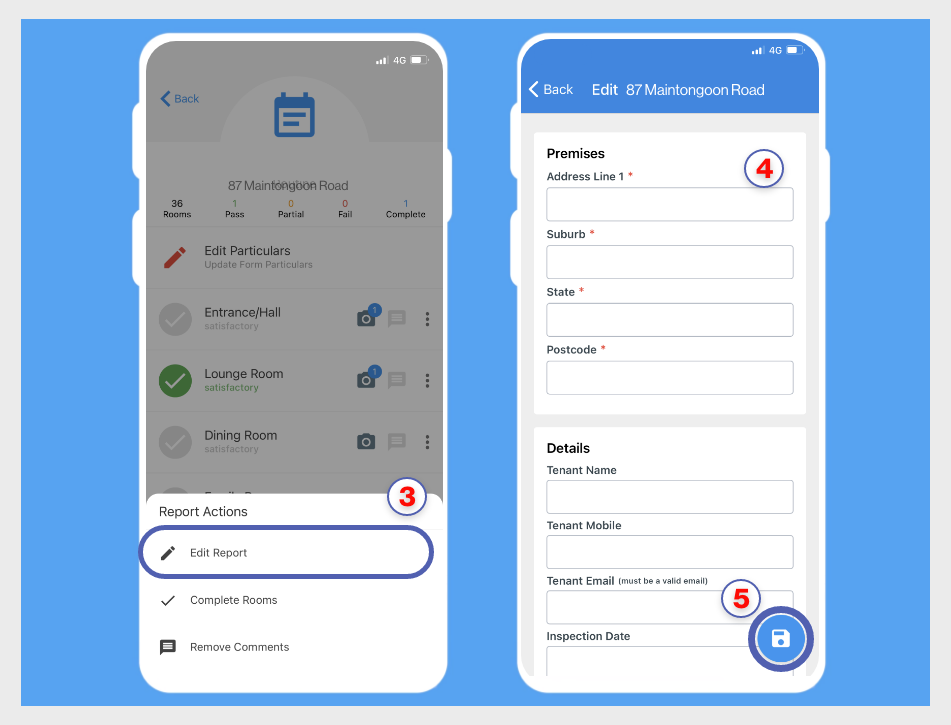
Figure 3.2 - Edit Party Details