Duplicating Reports
Duplicating a report makes it easy to carry out inspections on the same property - as long as nothing has changed from the previous inspection.
This cuts down time to free you up for more pressing tasks. Reports can be duplicated to create a new report containing the same inreportation.
Follow these steps to duplicate a report:
- Select the report to be duplicated
- Tap the
Additional Actionrepresented by the 3 horizontal dots - Tap the
Duplicate Reporticon represented by the add symbol+ - Notice the
success notification popupconfirming you have duplicated the report
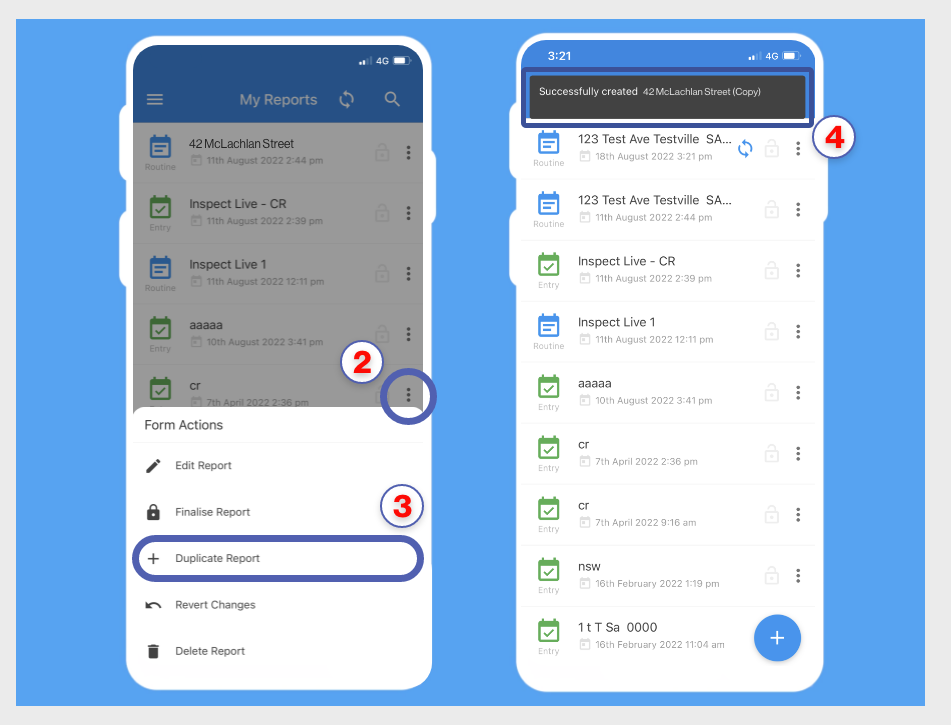
Figure 3.7 - Duplicating reports
details
The duplicated report will appear at top of the My Reports screen.
It will have the same title as the original report with (Copy) appended.
important
Photos will not be copied