Clear User Data
- Sync all/individual reports you want to keep active in the Forms Platform.
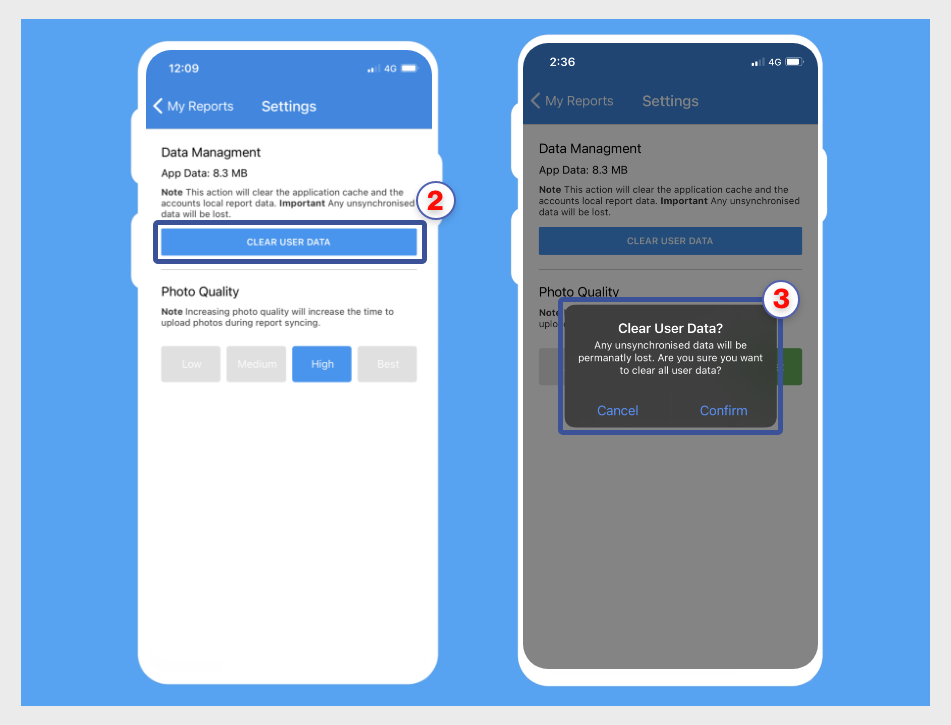
Figure 6.1 - Syncing Reports
- Tap the
Clear User Databutton to delete all data in the application - A
Clear User Data?popup will appear to confirm the data removal.
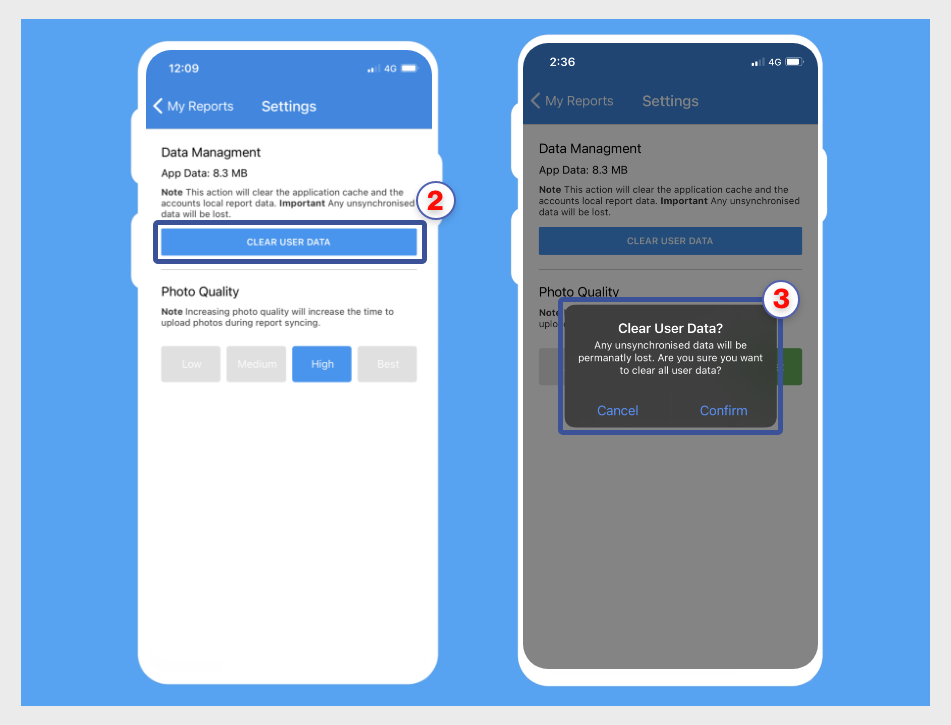
Figure 6.2 - Clearing User Data Process
caution
This action will clear the application cache and the accounts local report data. Any unsynchronised data will be lost.