Revert Changes
If a report is already in Inspect Live but changes have been made to the report in the Forms Platform, these updates can be accessed in Inspect Live.
- Tap the
Additional Actionsicon represented by the 3 horizontal dots - Tap the
Revert Changesoption from the pop-up menu
note
This will replace all comments etc. for that report, with your edited version on the Forms Platform.
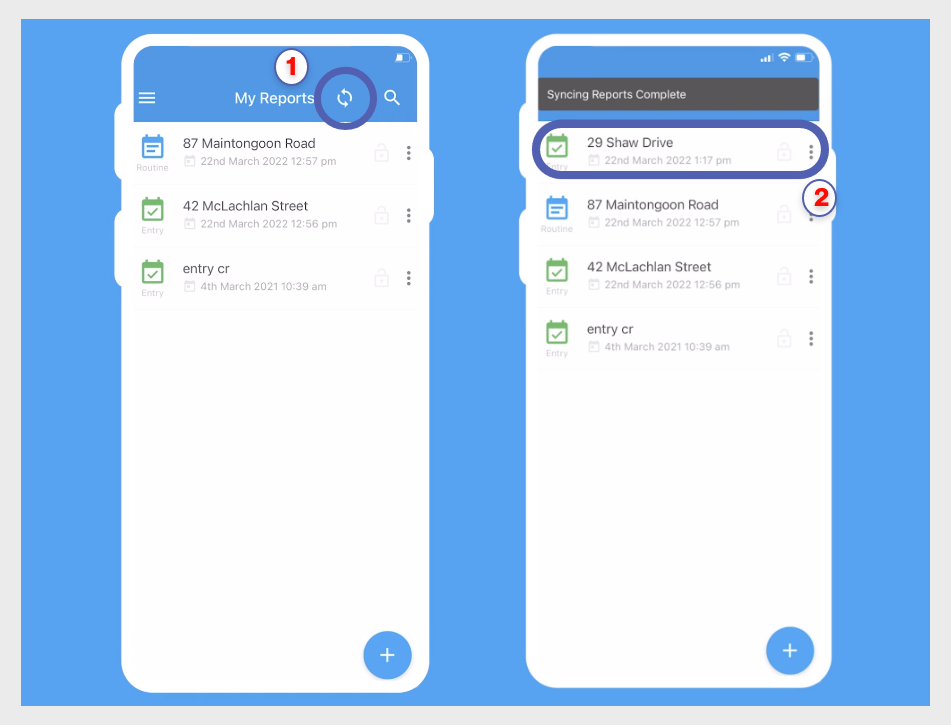
Figure 4.2 - Syncing all Reports
caution
please be aware that any unsynced photos will be lost.