Finalising Reports
Finalising a report locks the report so no further changes can be made.
insight
Reports are also able to be finalised within the Forms Platform.
- Tap the
Additional Actionsicon represented by the 3 horizontal dots - Tap
Finalise Report- represented by the locked icon - A
Finalise Reportconfirmation dialog will appear. - Tap
Confirmto finalise the report.3
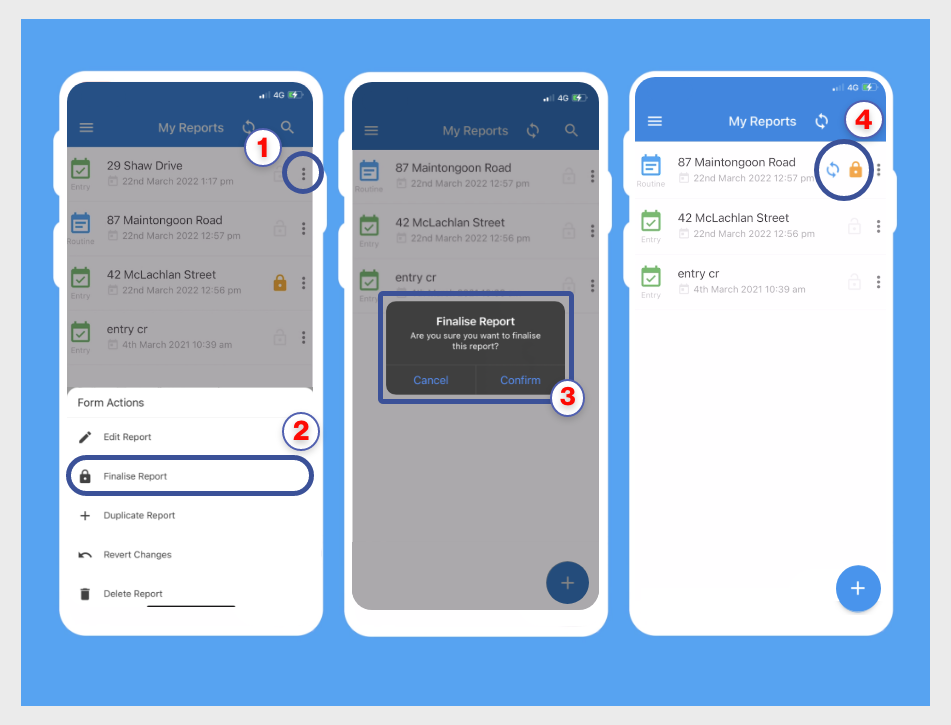
Figure 5.2 - Finalising Reports
tip
We recommend subscribers review and finalise reports within the Forms Platform after completing their inspections using Inspect Live.
Best practice is to sync reports prior to attending an inspection, providing access to the latest reports data.