Login & Connect
Once Inspect Live is downloaded to your device, tap the icon on your screen. When Inspect Live is opened for the first time, users will need to connect to a Forms Platform with their login credentials.
Follow these steps to login and setup your account:
- Select the appropriate
State/Territory - Enter your
Email AddressandPassword - Click
Sign In - When prompted, Click
Yesto allow Inspect Live to access your Forms Platform
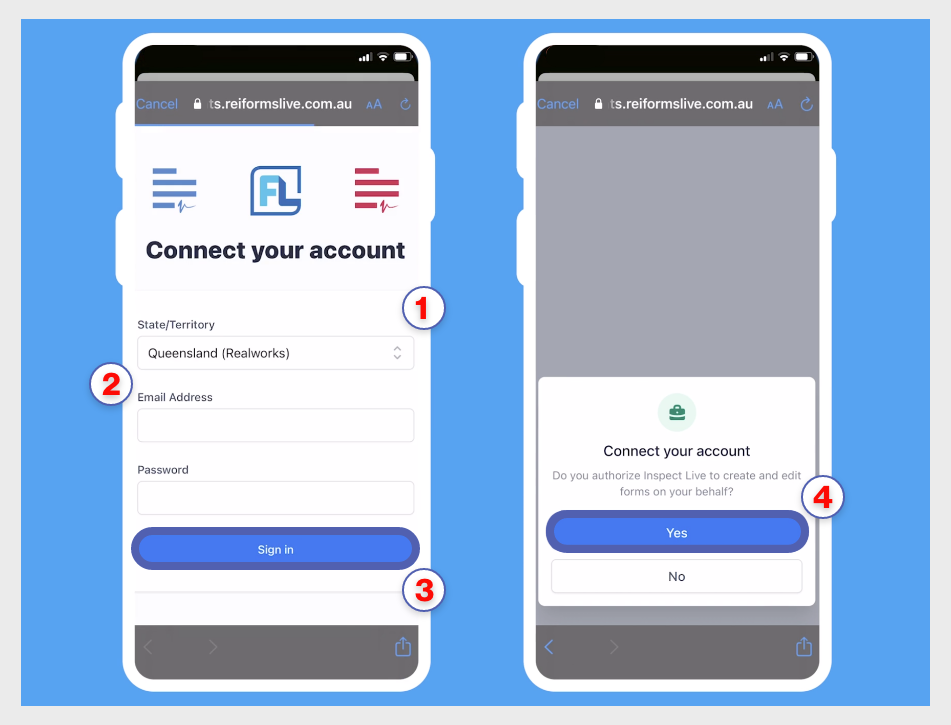
Fig.1.0 - Login screen