Search & Filter
Looking for a specific report?
Navigate to the magnifying glass icon, located at the top right corner of the home screen. Search can be filtered to search all reports, finalised or simply draft reports.
tip
To narrow the search, select the Only Show my Reports checkbox. This feature is particularly useful if you have synced 100 or more reports.
- Tap the
Searchicon - Type name of desired report
- Apply suitable filters - optional
- Select report from results list
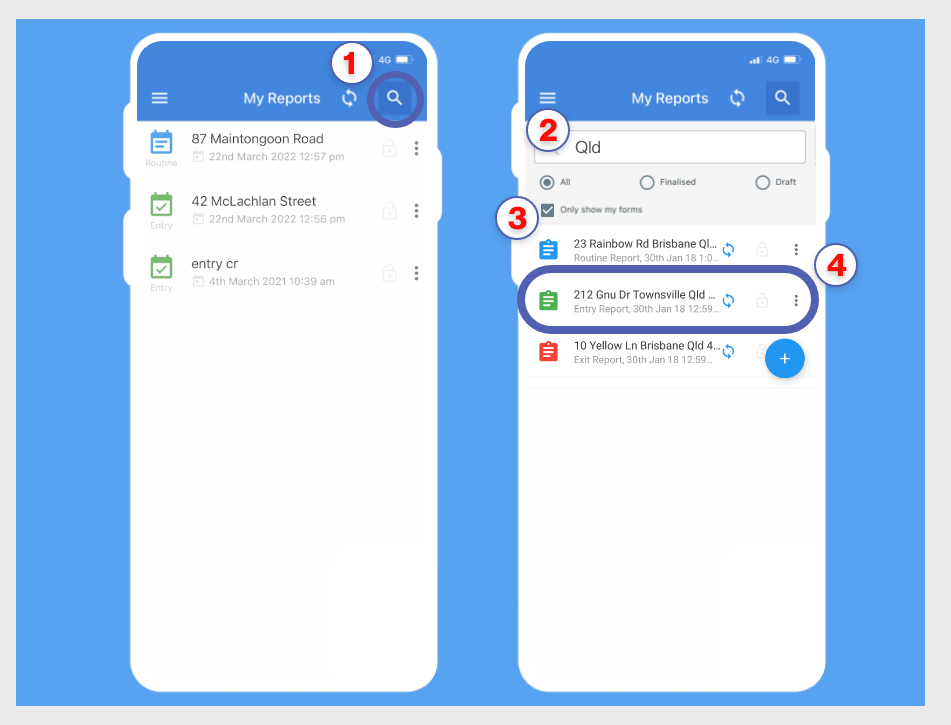
Figure 1.5 - Search and Filter
Note
A few things to keep in mind when conducting a search;
- Reports created using Inspect Live use the premises address as the report name.
- Search does match partial completion of report name
For details on how to Sync reports from your Forms Platform, see HERE.